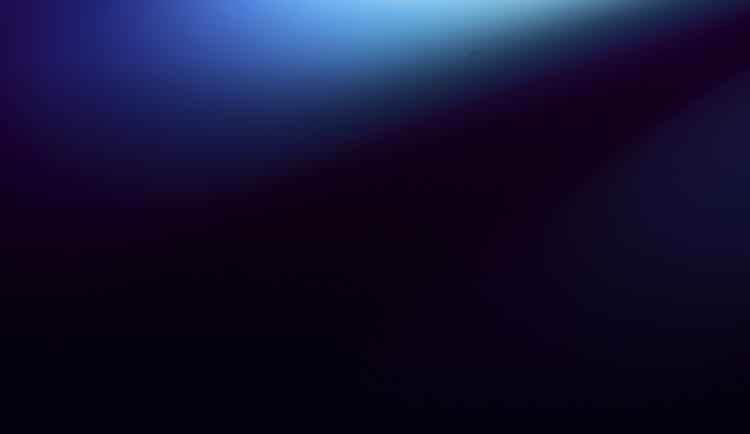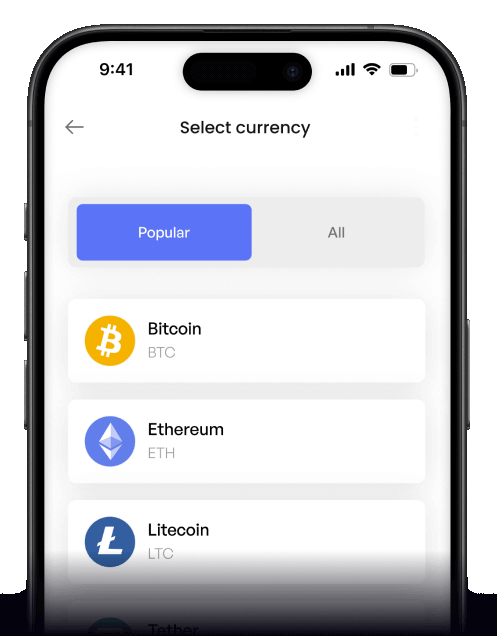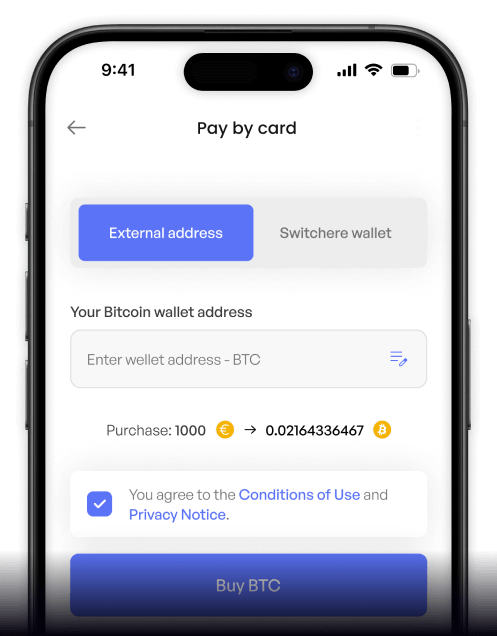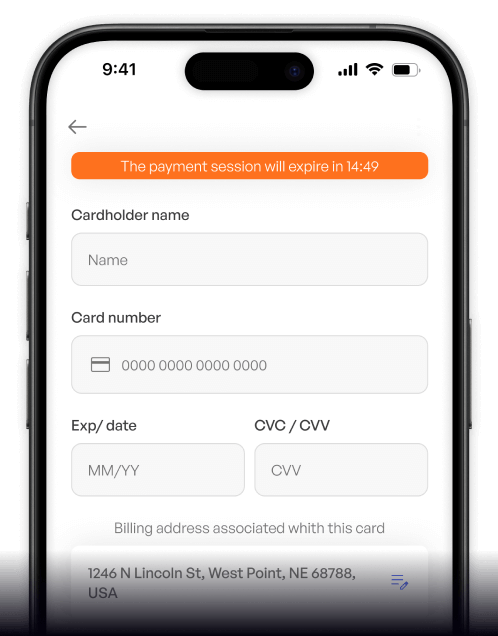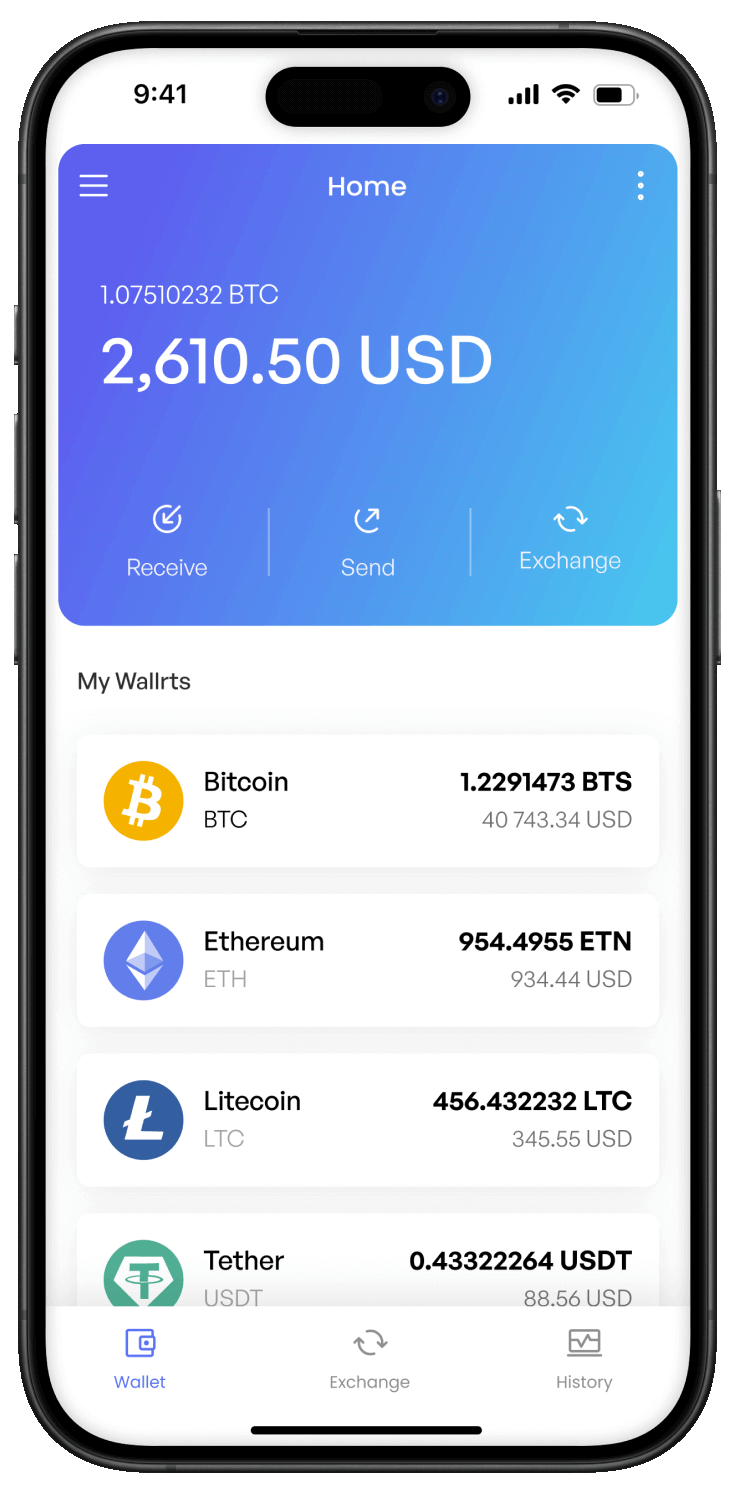- Startpagina
- Omvormer
- Bangladeshi Taka (BDT) naar TRON (TRX)
Converteer
Bangladeshi Taka (BDT) naar TRON (TRX) direct
Koop TRON (TRX) met Bangladeshi Taka (BDT) gemakkelijk bij Switchere en profiteer van snelle, veilige transacties.
Over
TRON (TRX)
TRON (TRX) is een robuust blockchain-gebaseerd besturingssysteem met als doel het bouwen van een echt gedecentraliseerd internet en wereldwijd gratis content entertainment systeem. Het primaire doel is om ontwikkelaars in staat te stellen complexe gedecentraliseerde applicaties (dApps) te maken en te implementeren, met name gericht op het delen van media en online entertainment. De architectuur van TRON maakt gebruik van een DPoS-consensusmechanisme (Delegated Proof-of-Stake), dat een hoge doorvoer en schaalbaarheid mogelijk maakt en een aanzienlijk aantal transacties per seconde verwerkt. Dit maakt de TRON blockchaintechnologie een aantrekkelijk platform voor dApps met hoge volumes. Het netwerk ondersteunt smart contracts die compatibel zijn met de Ethereum Virtual Machine (EVM) via de TRON Virtual Machine (TVM), wat de migratie voor ontwikkelaars vergemakkelijkt.
De native utility token, TRX, is een integraal onderdeel van het TRON ecosysteem. TRX wordt gebruikt voor het betalen van transactiekosten, toegang tot platformbronnen zoals bandbreedte en energie, en deelname aan het bestuur van het netwerk door TRX in te zetten om te stemmen voor Super Representatives (SR's) die transacties valideren en blokken produceren. Bovendien dient TRX als ruilmiddel binnen het ontluikende dApp-landschap, dat DeFi-toepassingen, gaming platforms en NFT-marktplaatsen omvat. TRON heeft zichzelf gevestigd als een belangrijke speler in de Web3 infrastructuur, vooral bekend om zijn actieve gebruikersbasis, TRC-20 token standaard (vergelijkbaar met ERC-20), en zijn inspanningen in het bevorderen van een gedecentraliseerd digitaal content ecosysteem door overnames zoals BitTorrent. De tokenomics zijn ontworpen om deze uitgebreide omgeving voor digitale activa te ondersteunen.