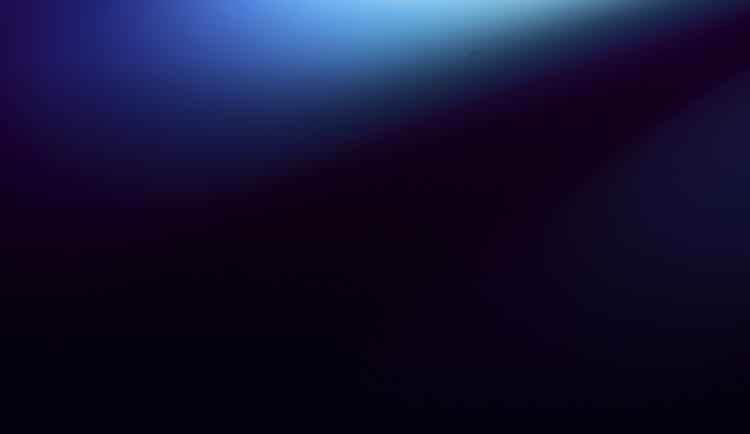How Long Does USDT
Take to Transfer?
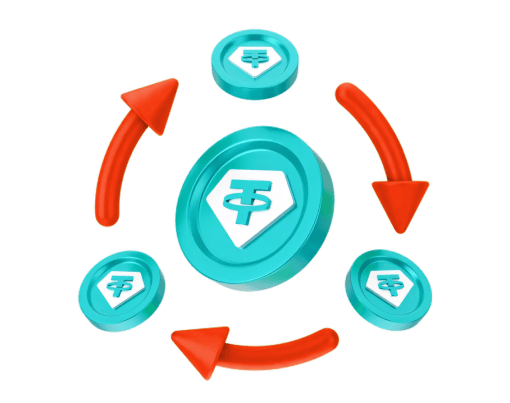
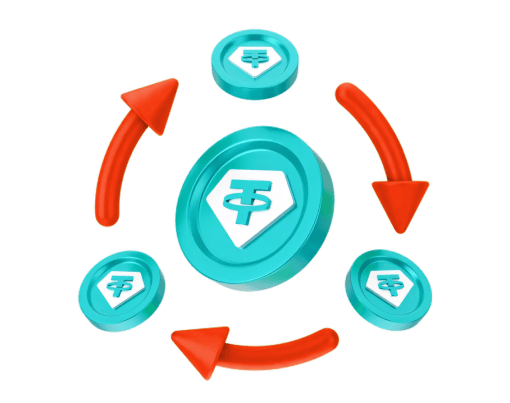
The speed of cryptocurrency transfers is a key consideration, particularly for stablecoins like Tether (USDT). Pegged to the US dollar, USDT is widely used for its stability and efficiency. However, transfer times can range from seconds to over an hour, depending heavily on the blockchain network used and its current level of congestion. Understanding these factors is essential for ensuring your USDT transactions are fast and successful.
What Is Tether and Why Do People Transfer USDT?
Tether (USDT) is a stablecoin, a type of cryptocurrency designed to maintain a consistent value by being pegged to the US dollar. This stability makes it an excellent digital asset for users looking to avoid the price volatility associated with cryptocurrencies like Bitcoin and serves as a reliable bridge between crypto assets and traditional fiat currencies.
USDT is commonly transferred to move funds between crypto wallets and exchanges, execute trades, and make payments. Because its value remains stable, users can send funds without worrying about market fluctuations affecting the transaction's value. Its wide adoption across numerous platforms makes it a versatile and efficient method for digital fund transfers.
How Long Does It Take to Transfer USDT?
A Tether (USDT) transfer can take anywhere from a few seconds to more than an hour to complete. The primary factors influencing this speed are the chosen blockchain network, its current congestion level, and the transaction fees paid.
For example, transfers on high-throughput networks like TRON are typically completed within seconds. In contrast, sending USDT on the Ethereum network can take from 10 minutes to an hour, especially during periods of high traffic when the network is backed up.
Key Factors Affecting USDT Transfer Times
Several elements determine how quickly your USDT arrives. Network congestion is a major factor; when a blockchain is busy, it takes longer to process and confirm transactions. Transaction fees, known as gas fees on networks like Ethereum, are also crucial. Paying a higher fee can prioritize your transaction for faster confirmation. The most significant factor is the choice of blockchain itself. Networks such as TRON and BNB Smart Chain are optimized for speed and offer faster, cheaper transfers than Ethereum. Finally, both the sender and recipient wallets must support the same version of USDT (e.g., ERC-20, TRC-20) for the transfer to succeed.
Step-by-Step Guide to Transferring USDT
Sending USDT from one wallet to another is a straightforward process. Following these steps helps ensure your transfer is secure and successful.
- Log in to the crypto wallet containing your USDT and ensure you know which blockchain network the funds are on (e.g., Ethereum, TRON).
- Enter the recipient’s wallet address. This step is critical because blockchain transactions are irreversible. Always double-check the address to avoid losing your funds.
- Specify the amount of USDT you wish to send and verify it is correct.
- Select the blockchain network for the transfer. If you prioritize speed and low fees, consider networks like TRON. Crucially, you must ensure the recipient's wallet supports the network you choose.
- Review all transaction details one last time, including the recipient's address, amount, network, and associated fees. Confirm the transaction after verifying all information is accurate.
- Wait for the network to process the transfer. You can track its progress using a blockchain explorer with the transaction ID (TxID). The transfer is complete once it receives the required number of network confirmations.
Best Practices for Sending USDT
To guarantee a smooth transfer, always confirm that both wallets are compatible with the selected blockchain. The accuracy of the wallet address is essential to prevent a permanent loss of funds. Additionally, choosing the right network will directly impact the speed and cost of your transaction. Networks like TRON are generally faster and more affordable for USDT transfers compared to Ethereum.
Key Considerations for USDT Transfers
USDT operates on multiple blockchains, and your choice of network directly affects transfer speed, cost, and wallet compatibility.
Choosing the Right Network
Each blockchain offers distinct advantages for USDT transfers. The Ethereum network (ERC-20 USDT) is highly secure and widely supported but can be slow and expensive during high congestion due to its gas fee model. For faster, more cost-effective transfers, the TRON network (TRC-20 USDT) is a popular choice, with transactions often confirmed in seconds. Similarly, BNB Smart Chain (BEP-20 USDT) provides another efficient and low-cost alternative to Ethereum.
Optimizing and Troubleshooting Transfers
If you need a transaction to be processed quickly, select a faster network like TRON or BSC. When using Ethereum, you can often speed up a transfer by paying a higher gas fee, which incentivizes validators to prioritize your transaction. Common issues that can delay or block a transfer include entering an incorrect recipient address, setting gas fees too low on congested networks, or using incompatible wallets. Always double-check details to avoid these problems.
How to Verify a Successful Transfer
After initiating a transfer, you can verify its status using a blockchain explorer for the relevant network. Enter the transaction ID (TxID) provided by your wallet into the explorer. A successful transfer will show the required number of block confirmations, confirming the funds have arrived at the recipient's address.
Choosing a Secure Wallet
A reliable wallet is essential for managing your USDT. Popular choices supporting multiple USDT versions include hardware wallets like Ledger for maximum security and user-friendly software wallets like Trust Wallet, MetaMask, and Exodus for mobile and desktop access.
Conclusion
Transferring Tether is an effective way to move value, but it requires attention to detail. By double-checking the recipient address, confirming wallet compatibility, and selecting the best blockchain for your needs, you can ensure your USDT transactions are fast, secure, and cost-effective.
Frequently asked questions
-
How long does a typical USDT transfer take?
Transfer times depend on the network. On fast networks like TRON, it can take seconds to a minute. On the Ethereum network, it can range from 10 minutes to over an hour, depending on traffic. -
Why do USDT transfer times vary so much?
The main factors are the blockchain network used (e.g., TRON vs. Ethereum), current network congestion, and the transaction fees paid. Higher fees on congested networks can prioritize a transaction for faster confirmation. -
Can I speed up my USDT transfer?
Yes. The simplest method is to use a faster blockchain like TRON or BNB Smart Chain. If you are using Ethereum, you can pay a higher gas fee to encourage the network to process your transaction more quickly. -
What happens if I send USDT to the wrong address?
Sending USDT to an incorrect address will likely result in the permanent loss of your funds. Blockchain transactions are irreversible, making it crucial to double-check the recipient's address before confirming any transfer. -
Which network is generally the fastest and cheapest for USDT?
The TRON network (TRC-20 USDT) is widely regarded as one of the fastest and most cost-effective options for transferring USDT, with transactions typically confirming in seconds for minimal fees.
Our website uses cookies. Our Cookie Policy