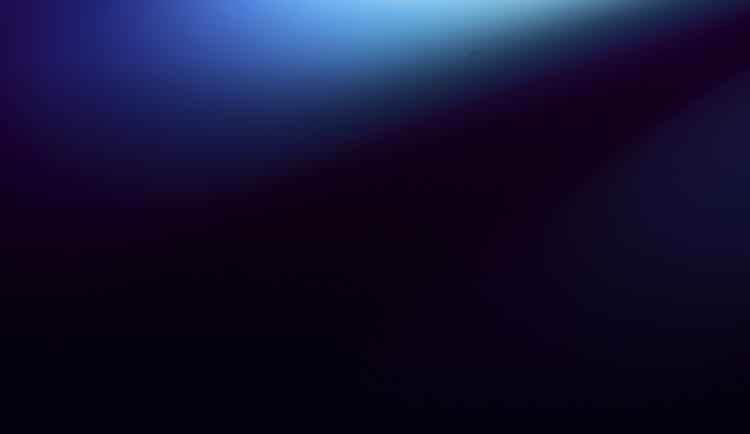Metamask USDT:
How to Add USDT to Metamask Wallet


Tether (USDT) is the world's most popular stablecoin, with its value pegged to the U.S. dollar. Its stability makes it a cornerstone for traders and investors. MetaMask, a leading software wallet for Ethereum-based assets, allows you to manage your crypto and interact with decentralized applications. This guide provides step-by-step instructions on how to add USDT to your MetaMask wallet.
Adding USDT to MetaMask: What You Need to Know
You can add USDT to MetaMask on the Ethereum network (as an ERC-20 token) or other Ethereum Virtual Machine (EVM) compatible blockchains like Polygon and BNB Smart Chain. MetaMask does not support non-EVM networks such as Solana or Tron, so ensure you are using a compatible version of USDT.
To add USDT on networks other than Ethereum, you will need the token's official contract address for that specific blockchain. You can find these addresses on reliable block explorers like Etherscan, PolygonScan, and BscScan, or on data aggregators like CoinGecko and CoinMarketCap.
How to Add USDT to MetaMask (ERC-20)
Adding the standard ERC-20 version of USDT on the Ethereum network is simple.
Ensure You Are on the Ethereum Network
Open MetaMask and check that the network selector at the top is set to 'Ethereum Mainnet'.
Import the Token
Scroll down your asset list and click 'Import tokens'. In the search bar, type 'USDT'. MetaMask should automatically find Tether. Select it from the search results.
Confirm the Import
Click 'Next', then 'Import Tokens'. USDT will now be visible in your wallet's asset list.
How to Add USDT to MetaMask on Polygon
To add the Polygon version of USDT to MetaMask, you must first connect to the Polygon network and then import it as a custom token.
Switch to the Polygon Network
If you have not added it yet, click the network selector, choose 'Add Network', and find Polygon Mainnet in the list of popular networks to add it with one click. Alternatively, you can add it manually using the details from Polygon's official documentation. Once added, select 'Polygon Mainnet' from your network list.
Import USDT as a Custom Token
Click 'Import tokens' and go to the 'Custom Token' tab. Find the official USDT contract address on the Polygon network using a block explorer like PolygonScan. Paste the address into the 'Token Contract Address' field. The 'Token Symbol' (USDT) and 'Decimals' fields should populate automatically. Click 'Add Custom Token', then 'Import Tokens' to complete the process.
How to Add USDT on BNB Smart Chain and Other Key Information
Adding USDT on BNB Smart Chain
The process for BNB Smart Chain (BSC) is similar to Polygon. First, ensure the BSC network is added to MetaMask. Use the 'Add Network' feature if needed. Once connected to the BSC network, click 'Import Tokens' and go to the 'Custom Token' tab. Find the official USDT contract address for BSC from a trusted source like BscScan, paste it into MetaMask, and confirm the import once the token details auto-fill.
Is Storing USDT in MetaMask Safe?
MetaMask is a secure non-custodial wallet, which means you control your private keys. Storing USDT is safe, provided you follow security best practices. Always use official websites, double-check contract addresses before importing tokens, and never share your seed phrase.
MetaMask Alternatives for Storing USDT
While MetaMask is a popular choice, other wallets also support USDT. Trust Wallet and MyEtherWallet are excellent software options. For maximum security, especially for large amounts, consider a hardware wallet like a Ledger or Trezor.
A Crucial Final Warning
Adding different network versions of USDT to MetaMask is useful for transacting across multiple blockchains. However, you must always verify that the receiving platform supports the specific version of USDT you are sending (e.g., ERC-20, BEP-20). Sending tokens to an incompatible network address will likely result in a permanent loss of funds.
Frequently asked questions
-
What is MetaMask and why use it for USDT?
MetaMask is a popular non-custodial cryptocurrency wallet that allows you to store and manage Ethereum-compatible tokens like USDT. It acts as a browser extension and mobile app, serving as a gateway to decentralized applications (dApps). -
Do I have to use MetaMask to store USDT?
No. Many wallets support USDT, including software wallets like Trust Wallet and hardware wallets like Ledger and Trezor, which offer enhanced security for long-term storage. -
Why do I need a contract address to add USDT on some networks?
While MetaMask can auto-detect popular tokens like USDT on the Ethereum Mainnet, other networks like Polygon or BNB Smart Chain require you to add it as a 'custom token.' Using the official contract address for that specific chain ensures you add the genuine token, not a fraudulent copy. -
What happens if I send USDT to an address on the wrong network?
Sending USDT to an incompatible network (for example, ERC-20 USDT to a Bitcoin address) will almost certainly lead to the permanent loss of your funds. Always verify that the sending and receiving networks match before confirming any transaction. -
Is USDT on Ethereum the same as USDT on Polygon?
While they both represent one U.S. dollar, they are technically distinct tokens on separate blockchains. USDT on Ethereum is an ERC-20 token, while on Polygon it follows a different standard. They are not directly interchangeable and require a 'bridge' to be moved between networks.
Our website uses cookies. Our Cookie Policy