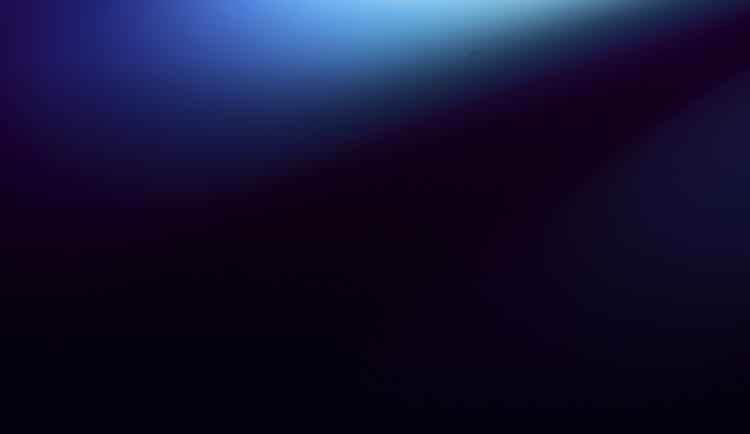Top USDT ERC20 Wallet
to Store Tether in 2024
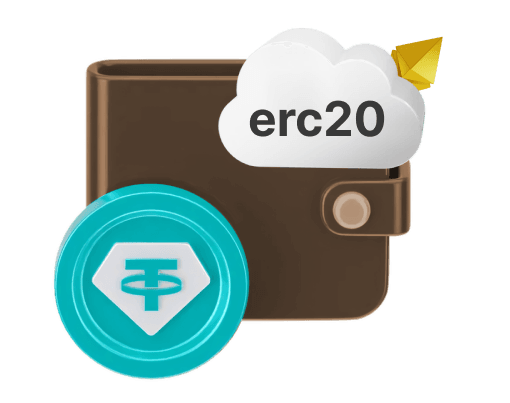
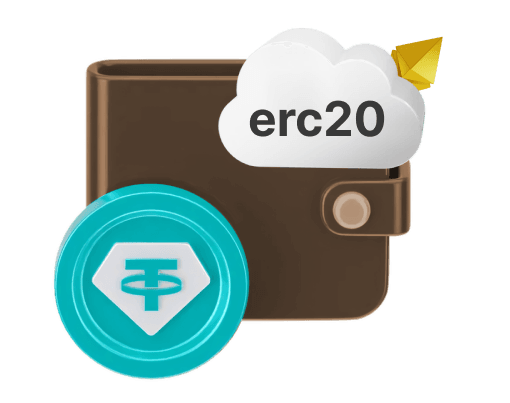
In 2024, choosing the right ERC-20 USDT wallet is essential, as Tether remains a leading stablecoin. The ERC-20 standard, native to the Ethereum network, is popular for its versatility and deep integration within decentralized finance (DeFi). Tether (USDT) provides stability in the volatile cryptocurrency market by pegging its value to the US dollar. This guide explores the top wallets for securely storing ERC-20 USDT, covering desktop, mobile, and hardware options to help you find a service that is both secure and user-friendly.
Understanding Tether: ERC-20, TRC-20, and OMNI
Tether (USDT) first launched on the Bitcoin blockchain using the Omni Layer protocol, known as USDT-OMNI. As its adoption grew, Tether expanded to other blockchains to offer users improved speed and lower costs. Today, the most prevalent versions are ERC-20 USDT, which operates on the Ethereum blockchain, and TRC-20 USDT, which runs on the TRON network. Versions on newer blockchains like Ethereum and TRON typically offer faster and cheaper transactions than the original Omni-based token.
Tether's expansion to platforms such as Binance Smart Chain, EOS, and Algorand supports a growing ecosystem of decentralized applications (dApps). It is critical to remember that each USDT standard is exclusive to its network; for example, you cannot send ERC-20 USDT to a TRC-20 address.
What is the ERC-20 Standard?
The ERC-20 standard, established in 2017, defines a common set of rules for creating tokens on the Ethereum blockchain. This standardization ensures that tokens can interact seamlessly with each other, dApps, and wallets within the Ethereum ecosystem. Before this standard, integrating different projects was complex and required custom code for each interaction. Now, new crypto assets can follow a consistent template, ensuring interoperability and efficiency across the network.
The Best USDT ERC-20 Wallets of 2024
Security is the primary consideration when choosing a cryptocurrency wallet. It is best to select services with a long-standing reputation for protecting user funds. Non-custodial wallets are highly recommended because they give you sole control over your private keys. Storing large amounts of cryptocurrency on centralized exchanges is generally discouraged unless you are actively trading.
Mobile USDT Wallets
Mobile wallets provide the convenience of sending and receiving cryptocurrency from anywhere. Modern mobile wallets offer high security standards, often comparable to their desktop counterparts. To begin, download the application from an official app store and securely back up your seed phrase. This phrase is vital for restoring access to your funds, so it must be kept private and safe.
A popular choice is Trust Wallet, the official mobile wallet of Binance, which supports a wide range of assets and allows in-app purchases and swaps. Other notable mobile options include Enjin Wallet, known for its strong security, and MathWallet, a versatile app with a dApp browser. Additional mobile wallets include Trustee, Infinito, Atomic Wallet, imToken, Exodus, Coinomi, and Token Pocket.
Desktop USDT Wallets
Desktop wallets often include features beyond simple storage, such as built-in exchanges, crypto purchasing options, and portfolio tracking. To use one, download the official application for your operating system, install it, and securely store your seed phrase and private keys.
Atomic Wallet is a multi-platform, non-custodial wallet that supports over 500 tokens, including USDT. It enhances user privacy by storing private keys directly on your device. Atomic Wallet also integrates atomic swap technology for decentralized, cross-chain exchanges and offers instant swaps through services like Changelly and ShapeShift. Other desktop wallets for USDT include SelfKey, HB, and Eidoo.
Online USDT Wallets
Online wallets are accessible through a web browser, either as a website or a browser extension. Extensions like MetaMask are ideal for interacting with DeFi protocols, allowing direct connections to platforms like Uniswap or Aave. Web-based wallets offer the convenience of access from any device with your login credentials.
MyEtherWallet (MEW) is a popular open-source web wallet that lets you interact with smart contracts on the Ethereum network while keeping your private keys on your device. MetaMask is another excellent choice, available as a browser extension and mobile app, that simplifies connecting to dApps. Guarda is a versatile wallet that supports multiple USDT standards (ERC-20, TRC-20, OMNI) and offers built-in exchange and staking services.
Hardware Wallets
Hardware wallets offer the highest level of security for storing USDT. These physical devices keep your private keys offline, making them highly resistant to online hacking attempts. To execute a transaction, you connect the device to a computer or phone and authorize the operation on the device itself.
The Ledger Nano series is a leading hardware wallet that supports over 1,500 tokens through its Ledger Live application. Its certified secure chip and proprietary operating system provide robust protection against attacks. Its main competitor, Trezor, is an open-source hardware wallet known for strong security and support for over 1,400 cryptocurrencies. Other reliable hardware wallets include KeepKey and Safepal.
Where to Buy Tether (USDT)
Switchere.com is a licensed cryptocurrency exchange where you can buy USDT ERC-20. The platform offers a straightforward purchasing process and multiple security features. You can buy USDT using various payment methods, including Visa and Mastercard credit cards, SEPA bank transfers, and mobile options like Apple Pay and Google Pay. Switchere also provides a mobile app for iOS and Android to manage assets on the go.
Conclusion
This guide has reviewed some of the best storage options for Tether. While keeping small amounts of USDT on a cryptocurrency exchange can be convenient for trading, using an external, non-custodial wallet provides superior protection against platform-related risks. Ultimately, you are responsible for securing your private keys and seed phrase. If they are lost or compromised, your funds may be permanently unrecoverable.
Frequently asked questions
-
What is Tether (USDT)?
Tether (USDT) is a stablecoin pegged 1:1 to the US dollar. It is designed to offer stability in the volatile cryptocurrency market, allowing users to hold and transact value without exposure to significant price fluctuations. -
Which Tether network standard should I use?
The choice depends on your needs. ERC-20 USDT on the Ethereum network is widely used in DeFi applications but can have higher transaction fees. TRC-20 USDT on the TRON network typically offers faster and cheaper transactions, making it suitable for frequent payments. -
What is the most secure way to store USDT?
Hardware wallets are considered the most secure option because they store your private keys offline, protecting them from online threats like malware and phishing. For maximum security, always keep your backup seed phrase in a separate, safe location. -
How can I buy Tether (USDT)?
You can buy USDT on licensed cryptocurrency exchanges like Switchere.com using fiat currency. Common payment methods include credit/debit cards, bank transfers, and mobile payment systems. -
What is a cryptocurrency wallet address?
A wallet address is a unique string of letters and numbers used to send and receive cryptocurrency. Each blockchain has its own address format, so an Ethereum (ERC-20) address looks different from a TRON (TRC-20) address. Always double-check the address and network before sending funds.
Our website uses cookies. Our Cookie Policy