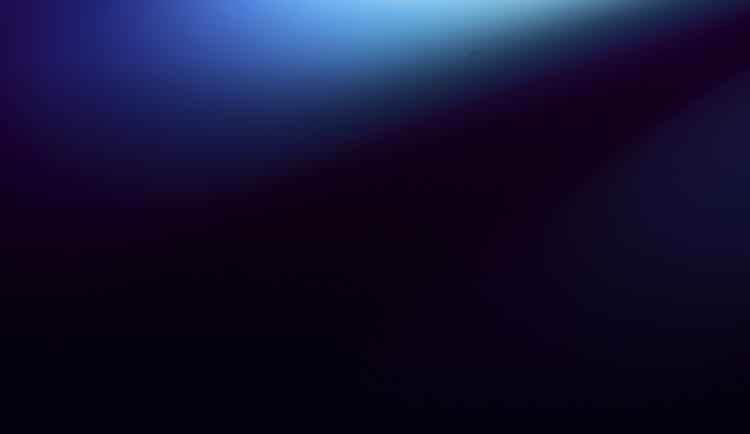Best USDT TRC20 Wallet
to Choose in 2024
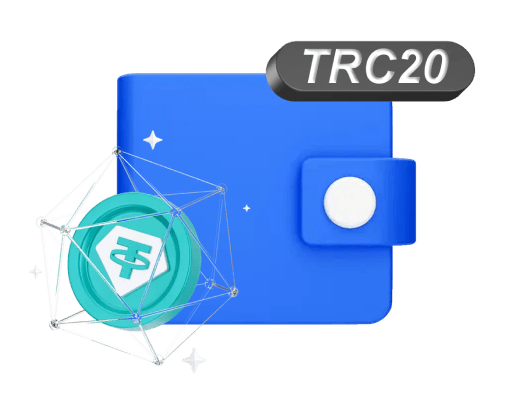
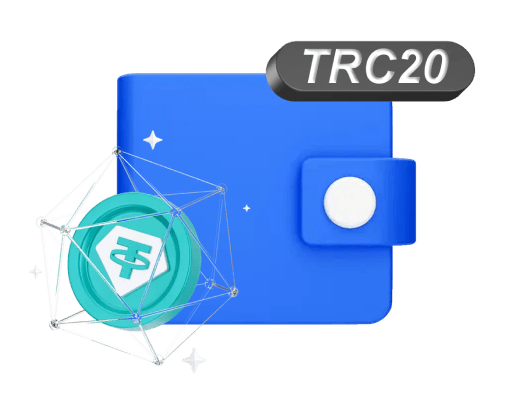
Choosing a reliable USDT TRC20 wallet is essential for safely managing your digital assets. These wallets enable you to store, send, and receive USDT on the TRON blockchain and often include features for trading and investing. This guide covers top-rated wallets, including official options from the TRON network, to help you choose the best one for your needs.
The Difference Between USDT TRC20, OMNI, and ERC20
Initially issued on the Bitcoin blockchain, Tether (USDT) expanded to other major networks due to its popularity. Each version has unique characteristics.
USDT Omni operates on the Bitcoin blockchain via the Omni Layer protocol. As a result, its wallet addresses use the same format as Bitcoin (BTC), and all transactions are processed on the Bitcoin blockchain.
USDT ERC20 is the version of Tether that runs on the Ethereum blockchain, adhering to the ERC-20 token standard.
USDT TRC20 is the version used on the TRON network, following the TRC-20 standard. It is known for its high transaction speeds and low fees.
Other versions of USDT also exist on networks like Binance Smart Chain (BSC), EOS, and Algorand. While functionally similar, the versions introduced after Omni generally offer faster and cheaper transactions. This expansion was driven by the growth of decentralized applications (dApps), which are prominent on networks like Ethereum, TRON, and BSC. It is critical to remember that each USDT version is exclusive to its network; you cannot send USDT to a wallet on a blockchain that does not support that specific standard.
TRON Network: Key Things to Know
TRON is a decentralized platform designed to support dApps and content sharing, particularly in the entertainment industry, using blockchain and peer-to-peer technology. It aims to build a decentralized internet where transparency and user ownership are secured by the blockchain.
TRON's architecture allows developers to build smart contracts using various high-level programming languages, which has fostered a thriving ecosystem of dApps. The network supports two primary token standards: TRC-10 and TRC-20, with TRC-20 offering more advanced functionalities for smart contracts.
How TRON Transactions Work
Transactions on the TRON network consume 'Bandwidth' and 'Energy.' Each account receives a daily allotment of free Bandwidth, covering a limited number of basic transactions. Smart contract interactions also consume 'Energy.' If these free resources are depleted, the network's native currency, Tronix (TRX), is used to pay for transaction fees. This system makes many simple transfers, like sending USDT TRC20, extremely low-cost or even free.
USDT TRC20 Wallet: Main Types to Know
Since stablecoins like USDT operate on various blockchains, the wallet you choose must support the specific network standard, such as TRC20 for the TRON blockchain. Wallets are categorized as either hot (connected to the internet) or cold (offline). The main types include desktop wallets installed on a computer, mobile apps for smartphones, and online wallets accessible via a web browser or extension. For maximum security, hardware wallets store your private keys offline, protecting them from online threats. A more basic form of cold storage is a paper wallet, where keys are printed on paper, though this method is less common and convenient.
USDT Tether Wallet: Top TRC20 Wallets to Know
When selecting a wallet for TRC20 tokens, consider several factors beyond network support. Opt for a non-custodial wallet, which gives you full control over your private keys and assets. Always check user reviews, the provider's history, and any past security incidents. Key features to evaluate include ease of use, multi-language support, and additional functionalities.
imToken TRC20 Wallet
imToken is a mobile wallet for Android and iOS that supports tokens from over 11 blockchains, including TRON. It can be paired with a hardware wallet for enhanced security. The app allows for fee adjustments to speed up transactions and supports biometric authentication. As a non-custodial wallet with open-source code, imToken is a trusted choice for secure asset management.
TronLink USDT TRC20 Wallet
TronLink is the official wallet for the TRON ecosystem, available as a mobile app and Chrome browser extension. This decentralized wallet uses multi-layer encryption to secure user data, and private keys are stored locally on your device. It fully supports USDT TRC20 and all other TRC-10 and TRC-20 tokens, offering deep integration with TRON dApps.
Math Wallet with TRC20 USDT
Math Wallet is a versatile crypto wallet that supports over 150 blockchains, including TRON. It is available as a mobile app, browser extension, and web wallet, and it can connect to hardware wallets like Ledger. Beyond storage, Math Wallet provides access to a dApp store, a staking pool, and integrated exchange services.
Klever (formerly TronWallet)
Originating as TronWallet, Klever has evolved into a comprehensive crypto ecosystem that includes a multi-currency wallet and a centralized exchange. The wallet supports a wide range of assets, including USDT and other TRC20 tokens. Klever also features a catalog of dApps and its own decentralized operating system, Klever OS, for developers.
Ledger Crypto Wallet
Ledger is a leading hardware wallet provider, offering top-tier security for storing TRC20 USDT and other tokens offline. This method provides robust protection against hacking and online threats. Using the Ledger Live application, users can safely manage their assets, including sending and receiving USDT TRC20, checking balances, and viewing transaction history.
Exodus USDT TRC20 Wallet
Exodus is a popular multi-platform crypto wallet known for its user-friendly interface and extensive features, including staking. It supports hundreds of crypto assets across multiple blockchains, including TRC20 tokens. While its source code is not fully open, it remains a convenient and secure option for managing a diverse portfolio.
Trust Wallet
Backed by Binance, Trust Wallet is a mobile wallet that supports over 10 million digital assets across more than 100 blockchains. It allows users to buy select cryptocurrencies with a card and is well-suited for storing both tokens like USDT TRC20 and NFTs. The wallet also includes features for staking and decentralized trading without KYC verification.
Guarda USDT Tether Wallet
Guarda is a secure, non-custodial TRC20 wallet accessible via desktop, mobile, and web. It allows users to purchase crypto with a credit card, earn rewards through staking, and exchange over 50 different coins at market rates while maintaining control of their keys.
Other notable wallets that support the TRC20 standard include Huobi Wallet, Cobo Wallet, TokenPocket, Vision, Atomic Wallet, BitKeep, and Moonstake Wallet.
How to Buy Tether (USDT)
You can acquire USDT TRC20 on various cryptocurrency exchanges. These platforms allow you to buy Tether using credit cards, bank transfers like SEPA, or mobile payment services such as Apple Pay and Google Pay. Choose a reputable exchange with strong security measures and a straightforward purchasing process.
Conclusion
Selecting the right TRC20 wallet is crucial for the security and efficiency of your crypto activities. As a stablecoin backed by the US dollar, USDT on the TRC20 standard is a popular tool for hedging against market volatility. When choosing a wallet, prioritize security features like non-custodial key management, but also consider user experience and integration with the broader dApp ecosystem. A suitable wallet provides the flexibility needed to take full advantage of the TRON network.
Frequently asked questions
-
What is USDT TRC20?
USDT TRC20 is the version of the Tether stablecoin that operates on the TRON blockchain. It is known for its fast transaction speeds and very low network fees compared to other networks. -
What is the main difference between USDT TRC20 and ERC20?
The primary difference is the blockchain they run on. TRC20 is native to the TRON network, offering faster and cheaper transactions. ERC20 operates on the Ethereum network, which has a larger dApp ecosystem but can experience higher transaction fees (gas) during periods of congestion. -
Is it safe to use a TRC20 wallet?
Yes, provided you choose a reputable, non-custodial wallet. Your security primarily depends on safeguarding your private keys and avoiding phishing scams. For the highest level of security, consider using a hardware wallet. -
How do I find my USDT TRC20 wallet address?
In your wallet application, select USDT (on the TRON or TRC20 network) and find the 'Receive' or 'Deposit' option. This will display your public wallet address, which typically starts with the letter 'T' for the TRON network. -
Can I send USDT TRC20 to an Ethereum (ERC20) address?
No. You must not send tokens to an incompatible network. Sending USDT TRC20 to an Ethereum (ERC20) address, or vice versa, will result in the permanent loss of your funds. Always double-check that the sending and receiving wallets are on the same blockchain network.
Our website uses cookies. Our Cookie Policy