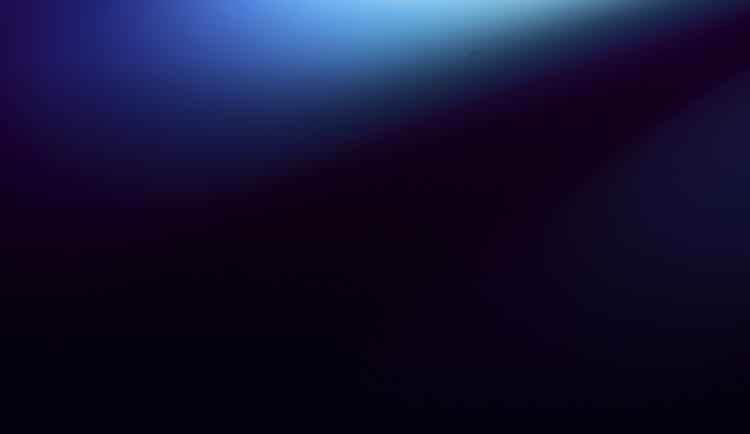More Than Just Storage: Your Gateway to the XRP Ledger
So, you've acquired some XRP. Congratulations! You've taken your first step into one of the most established projects in the crypto space. But now comes a crucial question: where do you keep it? Leaving it on an exchange might seem convenient, but to truly unlock the potential of your investment and secure it properly, you need a dedicated XRP wallet.
First, let's clear up a common misconception. An XRP wallet doesn't actually 'store' your XRP like a physical wallet stores cash. Instead, your XRP exists on a global, decentralized database called the XRP Ledger (XRPL). Your wallet is a secure set of keys—a private key and a public address—that gives you, and only you, the power to access and manage your funds on that ledger. It is your personal interface to the entire XRPL ecosystem, a world built for fast, low-cost cross-border payments and a growing range of decentralized applications.
Think of your wallet as your passport to the world of XRP. It's not just for safekeeping; it’s your tool for interacting, transacting, and participating. Choosing the right one is the most important decision you'll make after buying your first XRP.
Hot, Cold, or Exchange? Picking Your Perfect XRP Vault
XRP wallets are not all created equal. They fall into three main categories, each offering a different balance of convenience and security. Understanding this trade-off is key to picking the perfect one for your needs.
Hardware Wallets (Cold Storage)
Often called 'cold wallets', these are physical devices that keep your private keys completely offline, away from the internet and potential hackers. They are the gold standard for security, acting like a personal, high-security vault that you only access when making a transaction. Their primary advantage is unmatched security, as your keys never touch a connected device, making them virtually immune to online threats like malware and phishing. However, they are less convenient for frequent trading and must be purchased, typically costing between £50 and £150. Cold wallets are best for long-term investors ('HODLers') and anyone storing a significant amount of XRP who values peace of mind above all.
Software Wallets (Hot Storage)
These are applications that run on your computer or mobile phone. They are considered 'hot' because they are connected to the internet, which makes sending and receiving crypto quick and easy. Think of a hot wallet as a high-quality purse; it's convenient for daily use, but you wouldn't carry your life savings in it. They are typically free, convenient, and have feature-rich user interfaces, making them great for daily transactions. Their main drawback is their online nature, which makes them more vulnerable to security threats than hardware wallets. They are ideal for active users, traders, and those who want to interact with the XRPL ecosystem regularly.
Exchange Wallets (Custodial)
When you buy XRP on an exchange like Coinbase or Kraken, it's held in a custodial wallet controlled by the exchange. In this setup, you don't hold the private keys. This is similar to a standard bank account where the bank holds your money for you. While simple for beginners, this approach means you are not in control, which goes against the core crypto principle: "Not your keys, not your coins." You are exposed to risks such as exchange hacks, account freezes, or policy changes. Exchange wallets are only suitable for holding very small amounts or for the brief period between buying your XRP and moving it to a proper self-custody wallet.
The Anatomy of a Top-Tier XRP Wallet: Key Features to Look For
When comparing wallets, several critical components separate a great XRP wallet from a merely adequate one. First and foremost is robust security. Look for features like PIN protection, biometric authentication (Face/Touch ID), and a proven track record supported by transparent security audits. Equally important is self-custody; the wallet must give you, and only you, full control over your private keys and secret recovery phrase. If it doesn't, it's not a true crypto wallet. A great wallet should also provide an intuitive user experience (UX), making it easy to send, receive, and check your balance. Beyond basic functions, look for XRPL native features, such as support for Trustlines (required to receive other tokens), integrations with decentralized apps (XApps), and the ability to manage XRPL NFTs. Finally, ensure the wallet offers a standard 12 or 24-word secret recovery phrase for backup and is backed by developers with a strong reputation and responsive customer support.
Your Curated Shortlist: The Best XRP Wallets for 2024
Ready to choose? Here's a curated list of some of the most popular and trusted wallets within the XRP community, covering both hardware and software options.
Top Hardware Wallets
- Ledger (Nano S Plus / Nano X): A household name in crypto security. Ledger devices support XRP and thousands of other assets. You manage your XRP through their 'Ledger Live' application, which provides a secure and user-friendly interface. Best for ultimate security and managing a diverse portfolio.
- Trezor (Model T / Safe 3): Another titan of the hardware wallet space, renowned for its commitment to open-source security principles. It offers robust protection for your XRP and is a favorite among security purists. Best for users who prioritize open-source technology.
Top Software Wallets
- Xaman (formerly Xumm): Developed by XRPL Labs, Xaman is widely considered the go-to software wallet for deep interaction with the XRP Ledger. It’s built specifically for the XRPL, offering seamless support for all its features. Best for the dedicated XRP enthusiast.
- Exodus: A beautifully designed multi-currency wallet available on desktop and mobile. Exodus is praised for its stunning user interface and ease of use, making it a fantastic starting point for beginners. Best for those looking for a visually appealing, multi-asset wallet.
- Trust Wallet: A popular and versatile mobile wallet owned by Binance. It supports a vast array of cryptocurrencies, including XRP, and has a built-in Web3 browser for interacting with decentralized applications. Best for mobile-first users who need a wallet for many different blockchains.
From Unboxing to Unstoppable: A Step-by-Step Wallet Setup Guide
Setting up your first self-custody wallet is an empowering moment. Following these steps carefully ensures your assets are secure from the start. The process begins when you select a wallet and acquire it from an official source. For hardware wallets, buy directly from the manufacturer's website to avoid tampered devices. For software wallets, download only from the official website or app store. Once installed, choose the option to 'Create a new wallet'. The next, and most critical, step is to secure your secret recovery phrase. The wallet will generate a 12 or 24-word phrase; write it down on paper and store it in a secure, private location. Never store it digitally. This phrase is the master key to your funds. After verifying the phrase, create a strong local password or PIN for daily access. Finally, fund your wallet. Find the 'Receive' option to get your public XRP address, which starts with an 'r'. Use this address to withdraw XRP from your exchange, always sending a small test amount first to confirm everything is working correctly.
Beyond HODLing: Unleashing the Power of Your XRP
Your wallet is now set up and funded. Beyond simply holding your XRP, you can explore a wide range of functions. The primary use is sending and receiving XRP, which can be done globally in seconds for a fraction of a penny. Many wallets also have built-in swap features, allowing you to trade XRP for other cryptocurrencies without using a centralized exchange. You can also interact with the broader XRPL ecosystem by setting 'Trustlines', which are required to receive other tokens issued on the ledger. This enables participation in airdrops and DeFi activities. Furthermore, the XRPL has a booming NFT scene, and a good wallet will allow you to view and manage your XRPL NFTs. You can also connect to a growing number of decentralized applications (XApps) for gaming, finance, and more, all from within your wallet.
Your Digital Fortress: Essential Tips to Keep Your XRP Safe
Taking control of your crypto means taking full responsibility for its security. Adopting good habits is essential. First and foremost, guard your secret phrase. Never share your 12 or 24-word phrase with anyone, as no legitimate support team will ever ask for it. Be vigilant against phishing scams, including unsolicited emails or links promising free crypto that lead to fake websites designed to steal your phrase. Always bookmark official wallet sites to avoid navigating to malicious copies. For significant holdings, migrating to a hardware wallet is the wisest decision for complete peace of mind. Lastly, always keep your wallet application and device's operating system updated to protect against the latest security vulnerabilities.
You're Not Alone: Tapping into the Thriving XRP Community
Your journey into the world of XRP doesn't have to be a solo one. The XRP community is one of the most passionate and long-standing in the industry. If you have questions or want to learn more, fantastic resources are available. Websites like XRPL.org provide a wealth of official documentation and learning materials. The support channels for your chosen wallet, such as Ledger Support or the Xaman community, are invaluable for specific questions. Engaging with the community on platforms like X (formerly Twitter) and Reddit can provide a real-time pulse on the latest developments.
By choosing the right wallet and embracing security best practices, you've done more than just store a digital asset. You've taken a confident step into the future of finance. You now hold the keys to your own funds and have a gateway to a fast, efficient, and innovative digital ecosystem.
This article is for informational purposes only and does not constitute investment advice. You should act at your own risk and, if necessary, seek professional advice before making any investment decisions.
Frequently asked questions
-
What exactly is an XRP wallet?
An XRP wallet doesn't store your XRP directly. Instead, it holds your private and public keys, which allow you to securely access and manage your XRP on the decentralized XRP Ledger (XRPL). It is your personal interface to the network. -
What's the main difference between a hot wallet and a cold wallet?
A hot wallet (software) is connected to the internet, offering convenience for frequent transactions. A cold wallet (hardware) keeps your private keys completely offline, providing the highest level of security against online threats. -
Why shouldn't I leave my XRP on an exchange?
Leaving XRP on an exchange means you don't control the private keys—the exchange does. This exposes you to risks like exchange hacks, account freezes, or insolvency. The principle "not your keys, not your coins" emphasizes the importance of self-custody for true ownership. -
What is a secret recovery phrase and why is it important?
A secret recovery phrase is a list of 12 or 24 words that acts as the master backup for your wallet. If you lose your device, this phrase is the only way to restore access to your funds. It must be kept secret and stored securely offline. -
Do I need XRP to activate a new wallet?
Yes, the XRP Ledger requires a minimum reserve of 10 XRP to activate a new wallet address. This reserve protects the network from spam and is locked in your wallet. The required amount can be changed by network validators.