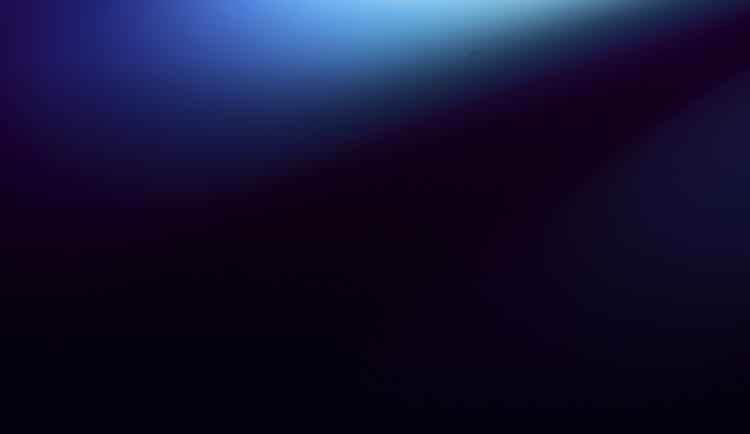Best Litecoin Wallet Apps: Secure Mobile Storage Options

Litecoin (LTC) is a peer-to-peer cryptocurrency that originated from a fork of the Bitcoin protocol. Launched in October 2011 by former Google engineer Charlie Lee, it was one of the earliest altcoins. Lee designed Litecoin to address concerns that large-scale mining firms could dominate the Bitcoin network. Consequently, Litecoin uses a different hashing algorithm (Scrypt), has a faster block generation time, and a larger maximum supply than Bitcoin, establishing it as a reliable and faster alternative for transactions.
What Is a Litecoin Wallet App?
A Litecoin wallet is a software application that allows users to securely store, send, receive, and manage their Litecoin. This digital wallet holds the private keys that prove ownership of your coins on the Litecoin blockchain. It provides an interface to interact with the network, check your balance, and perform transactions. Many wallets also offer additional features like buying, selling, and swapping cryptocurrencies.
Key Features to Look For in a Litecoin Wallet App
When selecting a Litecoin wallet app, several key features are crucial for a good user experience. A simple and user-friendly interface is essential for both beginners and experienced users to navigate the app with ease. Strong security is non-negotiable; look for non-custodial wallets that give you full control over your private keys, along with security measures like two-factor authentication (2FA) and biometric locks (fingerprint or Face ID). Finally, consider accessibility, ensuring the wallet is available on your preferred platforms, such as iOS, Android, or desktop, so you can manage your LTC conveniently.
Best Litecoin Wallet Apps
Here are some of the top Litecoin wallet apps available, each offering a unique set of features to safely store, send, and manage your LTC.
Trust Wallet
Trust Wallet is a versatile, non-custodial wallet that supports coins and tokens from over 100 blockchains, including Litecoin. This removes the need for multiple wallet apps. It allows users to view charts, track prices, and access decentralized applications (dApps) and Web3 platforms. Ideal for mobile users seeking broad functionality, Trust Wallet provides a secure and intuitive way to manage digital assets on both mobile devices and through a desktop browser extension.
Atomic Wallet
Atomic Wallet is a cross-platform, non-custodial wallet available for both desktop and mobile devices. It supports over 500 cryptocurrencies across more than 50 blockchains, making it a convenient choice for managing a diverse portfolio. Its straightforward interface appeals to both new and seasoned investors. While some users have noted occasional network slowness, Atomic Wallet offers 24/7 customer support to address any issues. It is available on Windows, macOS, Linux, Android, and iOS.
Litewallet
As the official Litecoin wallet developed by the Litecoin Foundation, Litewallet is a non-custodial mobile app focused on simplicity and security. It is specifically designed for LTC, allowing users to send, receive, and buy Litecoin directly within the app. Features include biometric and PIN lock security, quick transaction verification, and a standard 12-word recovery phrase for restoring your wallet. Its dedicated focus makes it an excellent choice for users primarily interested in Litecoin.
Coinomi
Coinomi is a long-standing, multi-currency wallet available for both desktop and mobile. It boasts support for over 1,770 assets on 125 different blockchains. A key feature is its built-in decentralized exchange (DEX), which allows users to swap cryptocurrencies without relying on a centralized service. Coinomi is also a strong choice for privacy-conscious users, as it does not collect personal data or track user activity.
Exodus Wallet
Exodus is known for its beautifully designed and user-friendly interface, making it a popular choice for beginners. It is a non-custodial wallet that supports Litecoin and over 300 other cryptocurrencies on desktop and mobile. It features a built-in exchange, live charts, and a portfolio overview that helps you track your holdings. Its seamless integration of features makes managing a diverse crypto portfolio simple and visually appealing.
Litecoin Core
Litecoin Core is the official full-node desktop wallet maintained by the Litecoin project. As a full-node wallet, it downloads the entire Litecoin blockchain, contributing to the network's security and decentralization. This wallet offers maximum security and privacy because it independently verifies all transactions. However, due to its technical nature and storage requirements, it is best suited for advanced users and developers rather than beginners.
Electrum-LTC
Electrum-LTC is a lightweight desktop wallet designed exclusively for Litecoin. It offers fast setup and efficient performance because it doesn't require downloading the entire blockchain. Private keys are encrypted and stored locally on your device, and the wallet is secured with a 12-word recovery phrase. It is a solid option for users who want a dedicated, fast, and secure desktop wallet for their LTC.
Comparison of Litecoin Wallet App Features
| Wallet | Platforms | Non-Custodial | In-App Swap | Best For |
|---|---|---|---|---|
| Trust Wallet | Android, iOS, Browser Extension | Yes | Yes | Accessing dApps and Web3 |
| Atomic Wallet | Desktop, Android, iOS | Yes | Yes | Managing a diverse portfolio |
| Coinomi | Desktop, Android, iOS | Yes | Yes | Privacy and wide asset support |
| Exodus | Desktop, Android, iOS | Yes | Yes | Beginners and user experience |
| Litewallet | Android, iOS | Yes | No (Buy/Sell only) | Litecoin-focused users |
| Litecoin Core | Desktop (Windows, macOS, Linux) | Yes | No | Advanced users and developers |
| Electrum-LTC | Desktop (Windows, macOS, Linux) | Yes | No | Lightweight desktop performance |
How to Set Up a Litecoin Wallet App
Setting up a Litecoin wallet is a straightforward process, though the exact steps may vary slightly between apps. Here is a general guide to get you started:
First, download a trusted Litecoin wallet from the official Google Play Store or Apple App Store. Once installed, open the app and select the option to “Create a New Wallet.”
Next, you will be prompted to back up your recovery phrase. The app will display a 12 or 24-word phrase, which is the master key to your funds. Write this phrase down carefully and store it in a secure, offline location. This phrase is the only way to recover your wallet if you lose your device.
After confirming your recovery phrase, set up a security measure for daily access, such as a PIN code or biometric authentication (fingerprint or Face ID).
With the setup complete, your wallet is ready. You can now find your Litecoin address to receive funds, or you can send LTC to others.
Tips for Keeping Your Mobile LTC Wallet Secure
Securing your mobile wallet is essential for protecting your assets. Always keep your wallet app updated to the latest version to benefit from the most recent security patches. The most crucial step is to back up your recovery phrase securely offline; never store it digitally or share it with anyone. Be vigilant against phishing scams by verifying the authenticity of links and messages that request your private information. Finally, use strong, unique passwords and enable all available security features within the app, such as two-factor authentication and biometric locks.
Conclusion
Whether you are new to cryptocurrency or an experienced investor, selecting the right Litecoin wallet is fundamental to managing your assets safely and efficiently. The wallets listed here offer a range of features tailored to different needs, from beginner-friendly interfaces to advanced security options. By choosing a reputable wallet and following best security practices, you can confidently manage your Litecoin.
Disclaimer: This article is for informational purposes only and does not constitute investment advice. You should conduct your own research and consult with a professional financial advisor before making any investment decisions.
Frequently asked questions
-
What is the best Litecoin wallet app for beginners?
For beginners, wallets like Exodus and Trust Wallet are excellent choices due to their intuitive, user-friendly interfaces and clear portfolio tracking features. Litewallet is also a great option for those who want a simple, straightforward wallet dedicated solely to Litecoin. -
Are Litecoin wallet apps safe?
Yes, non-custodial Litecoin wallet apps are generally very safe when used correctly. They give you full control over your private keys. While hardware wallets are often considered the most secure option for long-term storage, mobile wallets offer a high level of security and are more convenient for everyday transactions. -
Can I use Trust Wallet for Litecoin?
Yes, Trust Wallet fully supports Litecoin. You can store, send, receive, and manage your LTC alongside thousands of other cryptocurrencies within the Trust Wallet app. -
How do I back up my Litecoin wallet?
The most important backup method is securing your recovery phrase (also called a seed phrase). When you create a wallet, you are given a unique 12 or 24-word phrase. Write it down and store it in a safe, offline place. This phrase allows you to restore your wallet and access your funds on any compatible device. -
What happens if I lose my phone?
If you lose your phone, you can still access your Litecoin as long as you have your recovery phrase. Simply install a compatible wallet app on a new device and choose the 'Restore' or 'Import' option, then enter your recovery phrase to regain full access to your funds. -
Can I buy Litecoin directly inside a wallet app?
Yes, many wallet apps, including Trust Wallet, Exodus, and Litewallet, have integrated services that allow you to purchase Litecoin and other cryptocurrencies directly within the app using a credit card, debit card, or bank transfer.