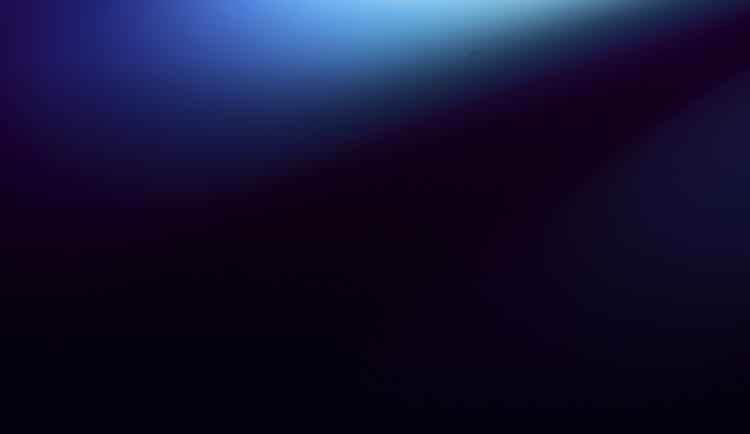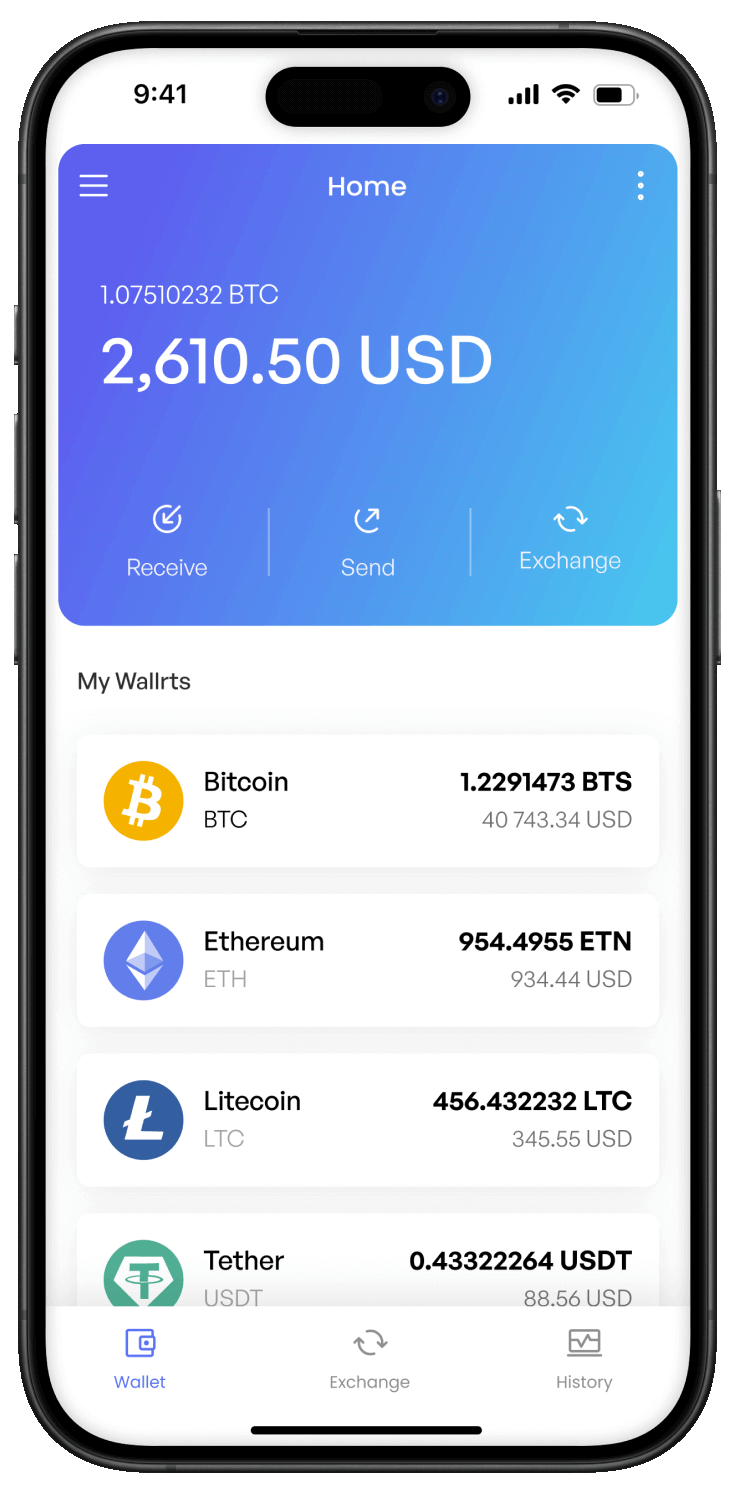Buy Crypto with Apple Pay: Embrace Innovative Payment Methods
Imagine a world where purchasing cryptocurrency is as effortless as buying a cup of coffee or downloading your favorite app. With Apple Pay, this vision is now a reality. By integrating Apple Pay with leading crypto platforms, the acquiring, swapping, selling, and managing virtual currencies has been streamlined to perfection. No more cumbersome wire transfers or lengthy verification processes, just a few taps on your iPhone, and you're ready to dive into the world of crypto. This is it — buy crypto instantly with Apple Pay and ride the tide like never before! Can ? buy crypto with Apple Pay at Switchere? You came to the right spot because Switchere is an all-in-one platform for seamless crypto management and portfolio diversification. Be it Bitcoin, “king of stablecoins” Tether USD, DeFi tokens — you will find the best suitable direction in a matter of a few mouse clicks or finger taps.
Step-by-Step:
Buy BTC with Your Local Currency
Benefits of buying Crypto with Switchere
-
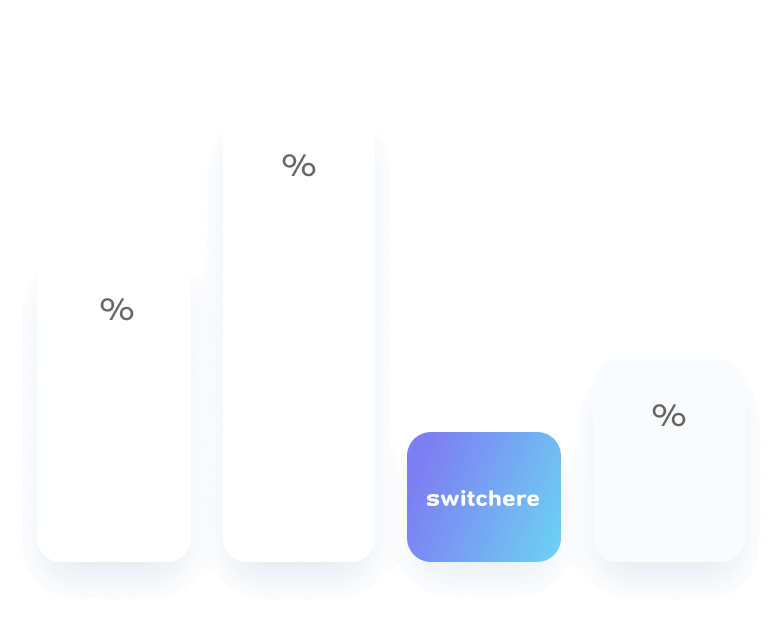
Low exchange fees
Transparent and market-competitive pricing for crypto operations.
-
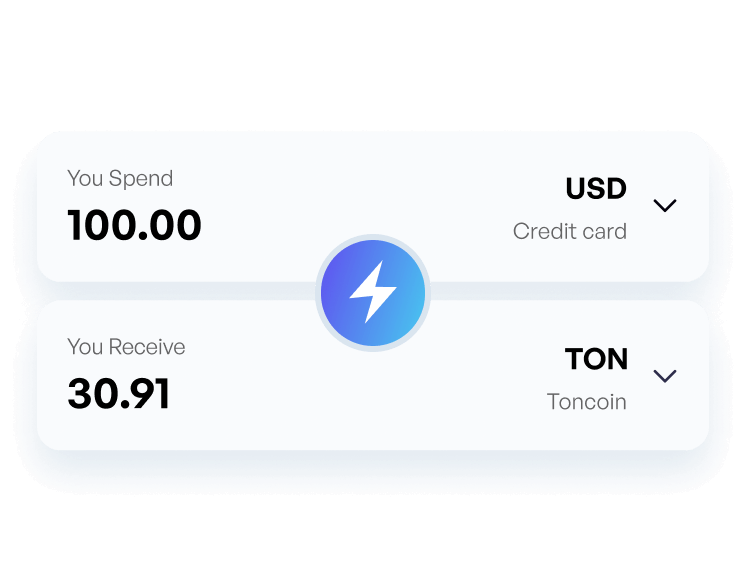
Fast payment processing
Lightning-fast 3DS transaction processing and robust PCI security standards.
-
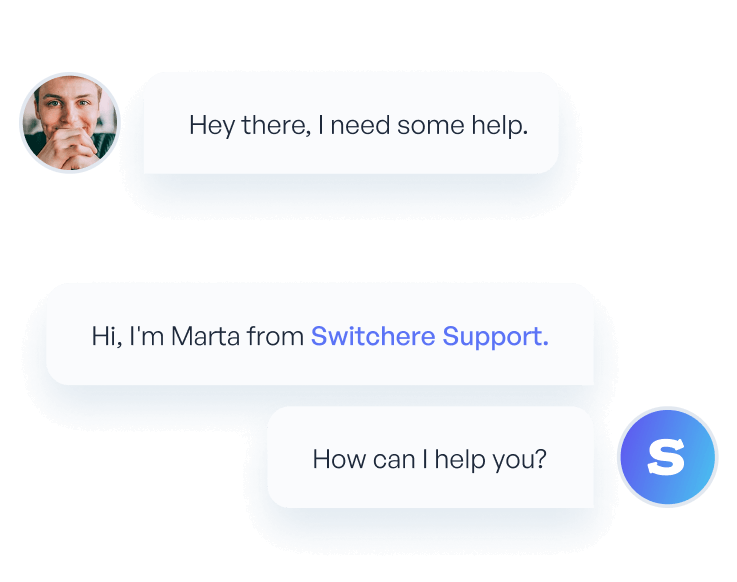
24/7 customer care
A frontline and professional customer care team is available round the clock.